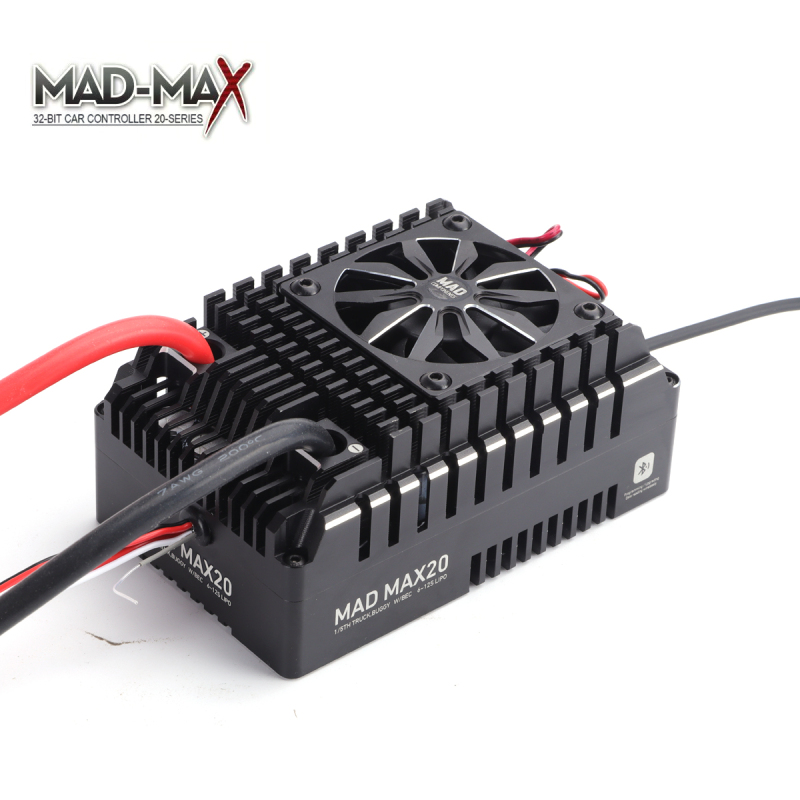
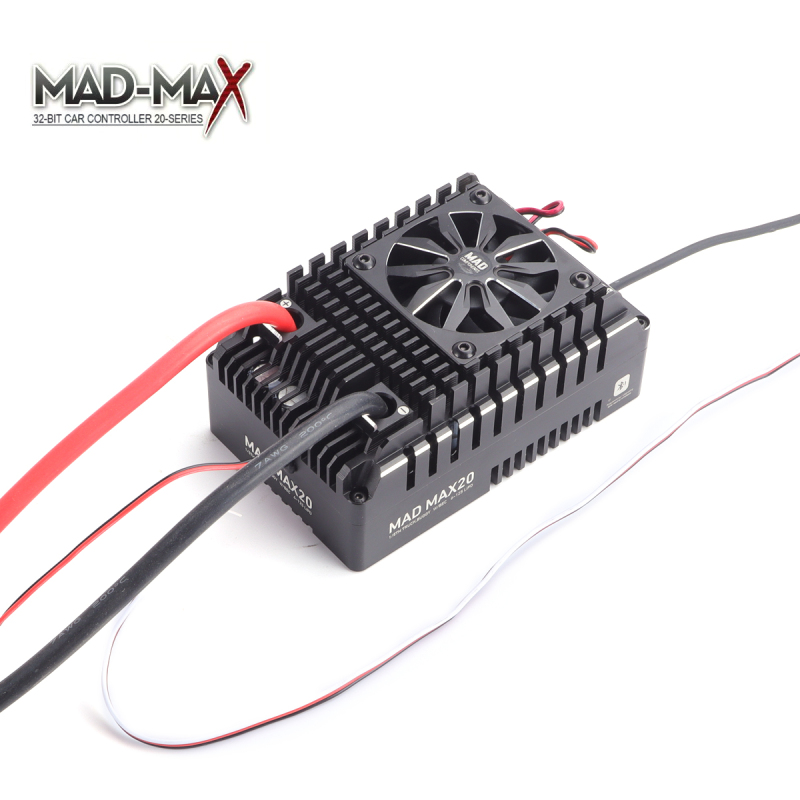

| specifications | Specifications description | Precautions |
| current | -Ccnst Power: 400A -Peak Power: 800A (10sec max) or 2700A (1sec max) |
Current control is similar to wave-by-wave current limiting, and the peak current is limited to about 600A to avoid motor damage. |
|
powered |
6~12s Lipo / DC16~54V |
When using DC power supply, its discharge/braking power recovery capability must be considered. If the power supply capability is limited, the operating parameters can be adjusted appropriately. |
|
Recommended motor |
Sensory/non-sensory square wave brushless motor |
|
|
Motor RPM |
Supports 240,000 RPM electrical speed. When the number of pole pairs is 1, the electrical speed is exactly equal to the mechanical speed Others: Electrical speed = Mechanical speed × Number of pole pairs = KV value × bus voltage × number of pole pairs |
Just ensure that the electrical speed does not exceed 240,000 RPM. |
|
BEC powered |
Voltage:6.0V/7.4V/8.4V,Switch voltage through mobile APP Current:10A continuously, 25A short-term |
|
|
Fan powered |
When the temperature is greater than 55°C, turn on the fan power supply. When the temperature is less than 50°C, turn off the fan power supply. When there is a large current abnormality, the fan power supply is turned off. |
1.The fan power supply voltage is taken from BEC 2.When a short-circuit current occurs in the fan, the power supply will enter the test mode. If the power supply is abnormal after repeated three times, the fan power supply will be turned off, and the ESC can still work normally. |
|
Bluetooth communication |
1.All parameters of the ESC can be adjusted using the mobile APP 2.Use the mobile APP to upgrade the firmware of the ESC |
|
|
Outward |
length, width and height |
Precautions:
Throttle calibration supported range
| Type | low threshold | High threshold | default value |
| default value | 800us | 1200us | 1100us |
| Median range | 1300us | 1600us | 1500us |
| high range | 1700us | 2200us | 1900us |
Step:
Setup success prompt:
Repeat 4 times {traffic light on + motor sound (vowels do, mi, so) + traffic light off + 200ms idle}.
Setting failure prompt:
No prompts, boot normally.
The naming rule of Bluetooth name is "approximate model" + "-" + "ECC code ID", such as "XC_E3-1C", where "XC_E3" is the approximate model, and "1C" is the hexadecimal code of the ESC, even if Whether the Bluetooth name is set by the user, the ESC code ID should be retained to avoid two devices with the same name.
|
Item number |
Item name |
item content |
| 1 |
Operating mode |
Forward rotation with brake/forward and reverse rotation with brake (default)/direct forward and reverse rotation |
|
2 |
Number of lithium battery cells |
Automatic recognition/5~12 knots/(default) 12 knots |
|
3 |
Low voltage protection threshold |
No protection/2.8V/3.0V(default)/3.2V |
|
4 |
turn |
CW(default)/CCW |
|
5 |
BEC voltage |
6.0V(default)/7.4V/8.4V |
|
6 |
maximum braking strength |
0~100%/(default)100% |
|
7 |
Maximum reversing intensity |
0~100%/(default)25% |
|
8 |
acceleration |
Level 0~12/(default) Level 12 |
|
9 |
Drag brake force |
0~100%/(default)0% |
|
10 |
Turbo Entrance angle |
0~26 degrees/(default) 26 degrees |
|
11 |
Turbo delay |
0~1s/(default) 1s |
|
12 |
Initial PWM |
0~10%/(default)1% |
Option 1: Forward rotation with brake
In this mode, the vehicle can only move forward and brake, but cannot reverse. This mode is usually used in competitions.
Option 2: Forward and reverse rotation with brake
This mode provides a reverse function and is usually used for training. When the accelerator trigger is pushed to the reverse area for the first time, the motor only brakes and does not produce a reverse action. When the accelerator trigger quickly returns to the midpoint
area and push to the reverse area for the second time, if the motor has stopped at this time, the reverse action will occur. If the motor has not stopped, the reverse will not occur and the brake will still be applied. The throttle needs to be returned to the midpoint again.
and pushed to the reverse zone. The purpose of this is to prevent the vehicle from accidentally reversing due to multiple braking events while the vehicle is driving.
Option 3: Direct forward and reverse
This mode uses a single-click reverse method. When the throttle trigger is pushed from the midpoint area to the reverse area, the motor will produce a reverse action. This mode is generally used for special vehicles.
Set the correct value according to the actual number of lithium batteries used. The default is automatic judgment.
This function is mainly to prevent the lithium battery from being over-discharged and causing irreparable damage. The ESC will monitor the battery voltage at all times. Once the voltage is lower than the set threshold, the power output will be completely cut off after a few seconds and a 10% braking force will be generated. For nickel-metal hydride batteries, it is recommended to set this parameter to "no protection" .
Used to set the rotation direction of the motor. Due to some differences in frame structure design, it may happen that the car moves backward when the accelerator is applied to move forward. In this case, the "steering" can be set to the opposite direction.
BEC voltage supports 6V/7.4V/8.4V adjustable. Generally, 6.0V is suitable for ordinary servos, and 7.4V/8.4V is suitable for high-voltage servos. Please set the appropriate value according to the specifications of the servos used.
warn! Do not set the BEC voltage to exceed the maximum working voltage of the servo, otherwise the servo or even the ESC may be damaged.
This ESC provides a proportional braking function. The braking force is related to the position of the accelerator trigger. The maximum braking force refers to the braking force generated when the accelerator trigger is at the braking limit position. Please follow the specifications of the vehicle
Depending on the individual conditions, select the appropriate maximum braking force.
It refers to the reversing intensity that can be produced by pressing the throttle trigger to the maximum reverse position. Selecting different parameter values can produce different reversing speeds. Under normal circumstances, it is recommended to use a relatively small reversing speed to avoid mistakes caused by reversing too fast.
Used to control the speed of throttle output, which can be set in 0-12 levels. The larger the setting value, the faster the acceleration. It needs to be comprehensively considered based on the site, tire grip characteristics, vehicle configuration, etc. If the setting is too large, it may cause tire slip and excessive starting current, which may adversely affect the motor/ESC/battery.
Drag brake refers to the braking force generated by the motor when the accelerator trigger enters the midpoint area. Please select the appropriate value according to the vehicle type, configuration, venue and other conditions.
Exploding the advance angle can additionally increase the motor speed. This is the size setting item for the timing angle. It will only be turned on at full throttle. It is usually used on long straight roads to release the maximum power of the motor. The larger this value is, the more the motor speed will increase. At the same time, the larger the running current will be, and the motor ESC temperature will be higher. Therefore, please set this value reasonably.
11.Turbo delay
It refers to the duration of continuous full throttle required to trigger Turbo. When the full throttle time reaches this set value, Turbo can be triggered to turn on.
Also called the minimum starting force, it refers to the starting force acting on the motor at the initial position of the throttle. The required starting force can be set according to the tires and the grip of the site; if the site is too slippery, please set a smaller starting force power to avoid slipping.
Bluetooth factory reset
If you forget the Bluetooth password or Bluetooth name that day, you can short-circuit the speed control signal line to the BEC and then turn it on. The ESC will detect the speed control pin signal mode when it is turned on again. If a short-circuit signal is detected, the Bluetooth module will be restored. Factory settings and disable password connection, just shut down and power on again.
Restore parameters to factory settings
If you want to restore the parameters to factory settings, just click Default on the APP parameter page.





